+
Learning Hours
Websites
Design
Marketing
Programs
Applications

![]() Learn Flutter and Dart from the ground up, step-by-step.
Learn Flutter and Dart from the ground up, step-by-step.
![]() MASTER Dart and Flutter Framework
MASTER Dart and Flutter Framework
![]() Master streams and understand reactive programming to create Flutter apps.
Master streams and understand reactive programming to create Flutter apps.
![]() BUILD Full-fledged Apps.
BUILD Full-fledged Apps.
![]() WORK as A Cross-Platform Mobile Developer Who can Develop iOS and Android Apps.
WORK as A Cross-Platform Mobile Developer Who can Develop iOS and Android Apps.
![]() Understand the different approaches for loading and maintaining data in Flutter apps
Understand the different approaches for loading and maintaining data in Flutter apps
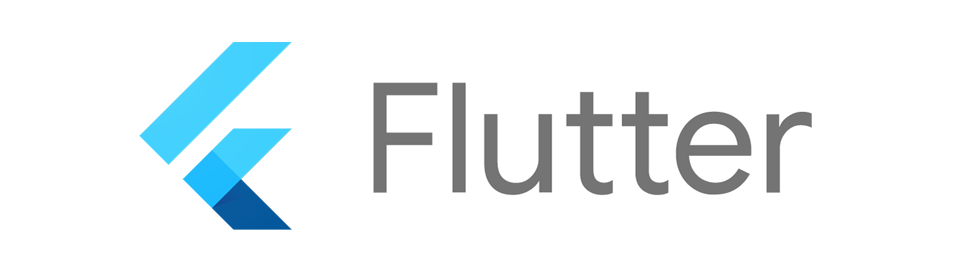
Welcome to our Mobile Application Development Course with Flutter! Learn how to build fully functional Android/iOS apps with our hands-on, project-based physical course. Enroll now and take your app development skills to the next level!
Why is Flutter & Dart so popular? Flutter and Dart have gained immense popularity due to their ability to enable cross-platform development with a single codebase, the convenience of hot reload for faster iteration, high-performance UI rendering, a rich and customizable widget library, the simplicity and power of the Dart language, a thriving community and ecosystem, and the backing of Google, all of which make them an attractive choice for developers looking to build visually stunning, fast, and efficient applications across multiple platforms.
Learning Hours
Assignments
Month Internship
Enrollment
The course outline section serves as a roadmap, outlining the key concepts, learning outcomes, and organization of the course, helping students understand what to expect and how the material will be covered. It provides a clear structure for the course, guiding students through their learning journey.
Module 1: Fundamental
Module 2: Installing Dart IDE and Writing Dart
Module 3: Dart Programming- Syantax
Module 4: Dart Programming- Syntax Part 2
Module 5: Dart Functions & OOP
Module 6: Flutter Journey Part 1
Module 7: Flutter Journey Part 2
Module 8: Flutter Journey Part 3
Module 9: Flutter Widgets Fundamentals Part 1
Module 10: Flutter Widgets Fundamentals Part 2
Module 11: Navigation and Routing
Module 12: Visual, Behavioral, and Motion -Rich Widget Implementing Material Design Guidelines – Part 1
Module 13: Visual, Behavioral, and Motion-Rich Widgets Implementing Material Design Guidelines- Part 2
Module 14: Firebase
Module 15: App Testing and Publishing
Learning Hours
Assignments
Month Internship
Enrollment
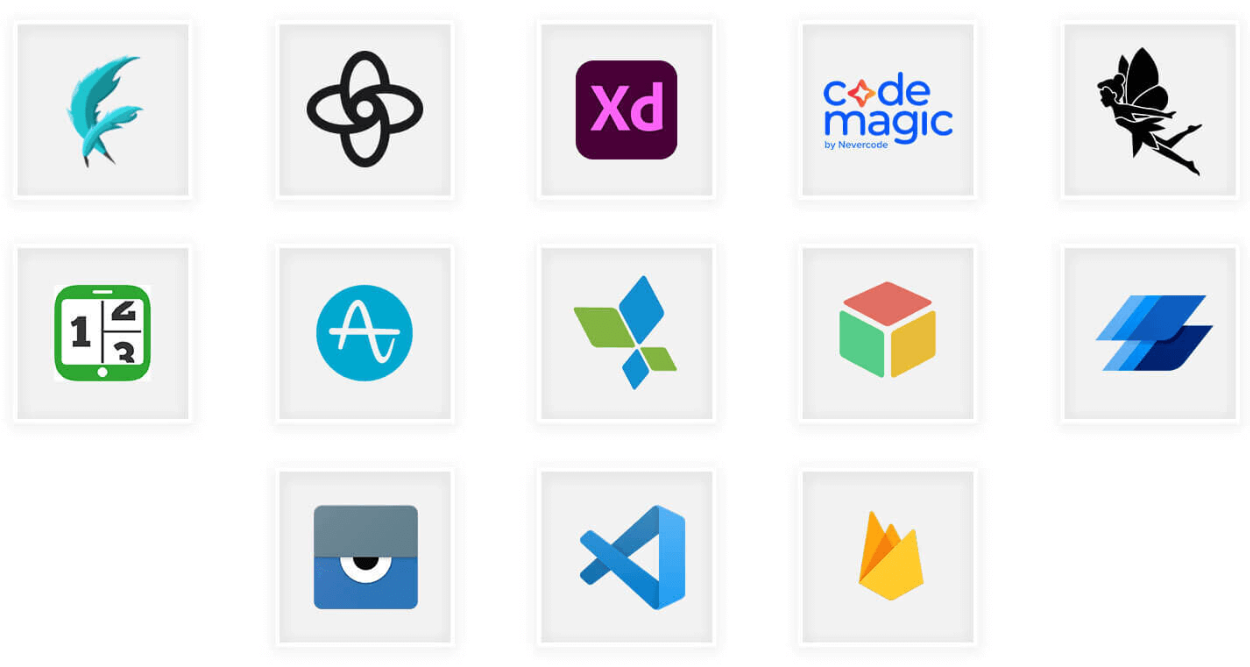
Go pro services and support from our team.
Expert Service
Programs
Resource